სამხრე კამერა X3H1, გახლავთ უახლესი თაობის მოწყობილობა რომელსაც გააჩნია მძლავრი H22 Ambrella-ს პროცესორი. ვიდეოების დამუშავება ხდება ახალი თაობის კოდეკის High Efficiency video coding (HEVC, H.265) მეშვეობით. ჩაწერის დაწყებას გვამცნობს ხმოვანი შეტყობინება რომლის შემდეგაც მიმდინარეობს ვიდეოს ჩაწერა. ჩაწერის დაწყებას ამავდოულად გვაუწყებს სამხრე კამერაზე ანთებული წითელი ნათურა. ჩაწერის შეწყვეტის დროსაც ხმოვანი შეტყობინება გვეუბნება რომ ვიდეო ჩაწერა შეწყვეტილია. ხმოვანი შეტყობინენები გახლავთ ინგლისურ ენაზე.

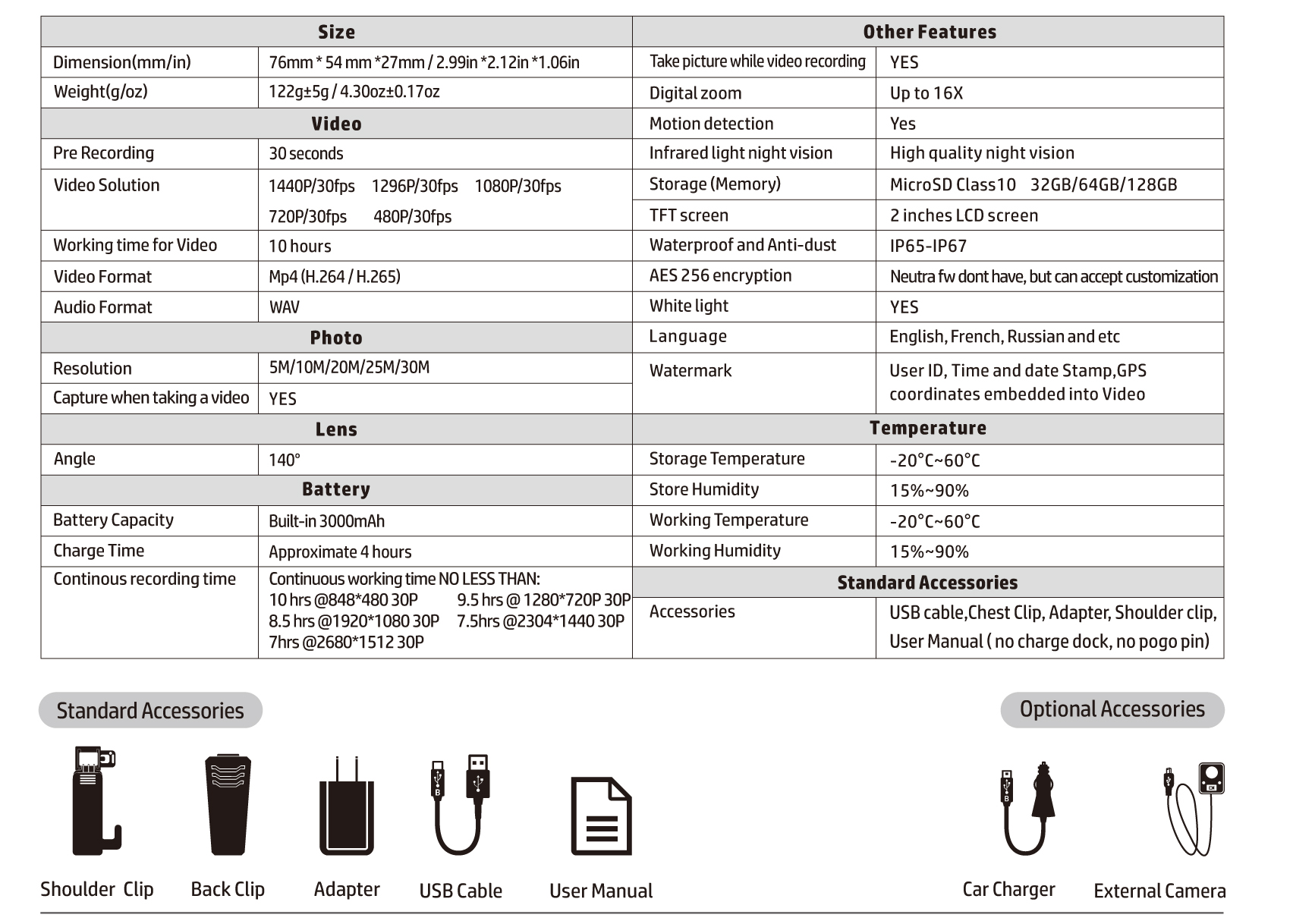
ახალი თაობის Ambarella H22 ჩიფსეტი, 140 გრადუსი ხედვის კუთხე, მაღალი გარჩევადობის 2-ინჩიანი TFT-LCD ეკრანი; სენსორი: 4MP CMOS Image Sensor – GC4653 , ინფრაწითელი ნათება, მანძილი საშუალოდ 10 მეტრი; ფოტო გადაღების რეზოლუცია 5 MP // 20 MP / 25 MP / 30 MP; ვიდეო ფორმატი MP4 (H.264 / H.265); ვიდეოს ჩაწერის რეზოლუცია 1440P / 30fps 1296P / 30fps 1080P / 30fps; 720P / 30fps 480P / 30fps; აუდიო ფორმატი WAV; მეხსიერება 64 GB; ჩაწერის დრო ნორმალურ პირობებში საშუალოდ 10 საათი, ვიდეო ჩაწერისას ინფორმაციის დატანა, მფლობელის ID, საათი, თარიღი; ვიდეოს ჩაწერის დაწყების და გათიშვის შეტყობინება; ფლეშ განათება; ენერგიის დაზოგვის რეჟიმი; ვიდეოს ჩაწერისას ფოტოს გადაღების რეჟიმი; ჩაწერა მოძრაობის დაწყების დროს. აკუმულატორის დამუხტვის ინდიკატორი; აუდიო ჩაწერის მაჩვენებელი. სისტემის პაროლით დაცვის ფუნქცია. აკუმულატორის ტევადობა 3000 mAh, აკუმულატორის ტიპი Lithium; კომპლექტში მოყვება: USB კაბელი, დამტენი, უნივერსალური სამაგრი, მხარზე დასამაგრებელი. წყლის და მტვრის საწინააღმდეგო დაცვის კლასი IP65-IP67. სამხრე კამერის ზომები: 76მმ * 54მმ *27მმ, წონა: 122გ±5გ . სამხრე კამერას გააჩნია პროგრამული მხარდაჭერა რომლის საშუალებითაც შესაძლებელია კამერის სხვადასხვა სახის კონფიგურაცია.
მთავარ მენიუში შესვლისას საჭიროა პაროლის აკრეფა. ქარხნულად კამერის მინიჭებული პაროლი 000000. ვაჭერთ მენიუს ღილაკს M და ექვსჯერ OK – ს დაჭერით შევდივართ მთავარ მენიუში.
ტექნიკური დოკუმენტაციის გადმოწერა (X3H1)
ტექნიკური დოკუმენტაციის გადმოწერა X4K1
მთავრი მენიუ:
ვიდეო რეზოლუციები Video Resolution:
2560×1440 30P, 2304×1296 30P, 1920×1080 30P, 1280×720 30P,848×480 30P
ფოტო რეზოლუციები Photo Resolution :ტექნიკური დოკუმენტაციის გადმოწერა (X3H1-Update)
5M (3008×1692 16:9), 12M (4608×2592 16:9), 20M (5984×3366 16:9), 25M (6656×3744 16:9), 30M (7296×4104 16:9)
Burst
The number of images captured in a row when you take a photo. Off, 2, 3, 5, 6, 8, 10, 15, 20
Dewarp
When on, video distortion correction will be corrected, with more power consumption. Off, On
Self Timer
ტაიმერით ფოტოს გადაღება: Off, 5 secs, 10 secs, 20 secs, 30 secs, 1 min
ვიდეოს ხარისხები: . S. Fine, Fine, Normal
Pre-record
When on, a certain time (depend on video resolution) wi ll be combined into the recorded video before record button is pressed to start recording;
When off, video start until the Record button is pressed to start recording. Off, On
Post Record
The amount of the time the camera waits to stop recording video after you press the Record button. Off, 5 sec, 1 minute, 10 mins, 20 mins, 35 mins
CarDV Mode
When on, camera will power up automatically and start video recording when it is charged. Camera will power off as it normally does when it is disconnected from the power source. Off, On
Loop Recording
When on, camera will overwrite the oldest video file with the most current video file once its memory is full. This setting can be selected only when car DVR mode is on. Off, On
Split Time
Whi le recording video, the camera will automatically split its recording into files of this length. 1 min, 3 mins, 5 mins, 10 mins, 15 mins, 20 mins, 30 mins, 45 mins
Slideshow
When on, viewing photo fi le will start a slideshow where each photo will be shown for around 5 seconds. Off, On
Infrared
When set to manual, you will need to press Fn button to turn IR LEDs on/off. When set to Auto, these lights will activate automatically based on the light sensor’s reading. Manual, Auto
Motion Detect
When on, camera will start recording when front movement is detected by the lens. Off, On
Record Warning
When on, you will hear a voice confirmation when you start recording. When off, voice confirmation is disabled. Off, On
Video Mute
When on, there is no sound in the video. When off, there is sound in the video. Off, On
Language:
English, Pусский,
Screen Saver
The amount of the time the camera can be idle before deactivating the display to conserve power. Off, 30 secs, 1 min, 3 mins, 5 mins
LCD Brightness
Screen lighting to view High, Medium, Low
Auto Power off
LED Light
When on, indicator LED will tell the status of the camera; When off, camera is entering covert mode. On, Off White Led White Led light to offer light source Off, On
Key Tone
When on, camera will play a tone each time you press a button. When off, tone is disabled. On, Off
Volume
The volume of camera speaker. This affects the loudness of video playback, audio playback, the key tone, record warning, and any other sounds played by camera. This
doesn’t affect the volume of the recorded video or audio files themselves. 0-12, Default 12
Coding Format
The coding format of video fi les H.264, H.265
Time Setup Adjust time to real location yyyy/mm/ddhh/mm
ID Setting
User can set Device ID and Officer ID Alphanumeric characters
Password
If password is on, user needs to enter password to get access to setting and connection to PC.On, Off
Change User Password
Password can be set or changed Alphanumeric characters
Default Setting
Use this to return camera to its original settings. This does not erase the memory O (Yes), X (No)